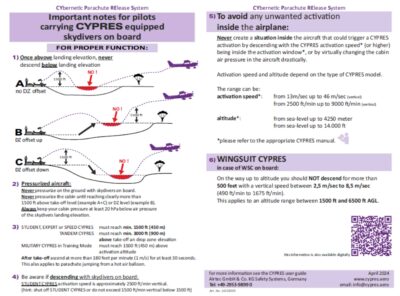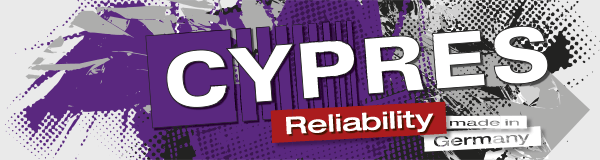Student CYPRES 2
For Student Skydivers
The Student CYPRES has unique activation parameters that better accommodate the safety needs of a student during the initial learning progression.
If the descent rate is approximately the same rate as freefall, the unit will activate at approximately 750 ft (default setting, same as the Expert), but if the descent rate is lower than freefall speed and still above 29mph (e.g. with partially opened canopy), the unit will activate at approximately 1000 ft (300m) AGL (default setting).
Unlike the Expert and Tandem models, it is recommended that the Student unit be turned off in the event that the jump is aborted as the vertical descent rate of the aircraft is still fast enough to activate the unit.
-

Specifications Student
Unique specifications for the Student CYPRES 2 AAD
-

Configurations Student
Choose the configuration of your Student CYPRES 2 which meets your personal preferences.
Documents
-
CYPRES Service Form
Please complete and return this service form when sending in your CYPRES unit to Airtec for maintenance.
For the Western Hemisphere, check the CYPRES Service Center at SSK Industries, Inc in the US instead. -
Quick Guide Handling CYPRES 2
A rough guide for handling the push button of the CYPRES 2 for the following actions:
- switching on (switching off)
- access to unit information
- Dropzone Offset (setting for another landing elevation)
- raising activation altitude
- changing the scale meter feet
- changing the mode (C-MODE unit only)
-
CYPRES 2 User Guide – English
The CYPRES 2 user’s guide provides thorough information for all handling aspects of the CYPRES 2. In addition you’ll find helpful information for your daily skydive and the AAD side of life.
Adventure, Tips, and Adrenaline
Subscribe to Our Newsletter
By signing up for our newsletter you declare to agree with our privacy policy.