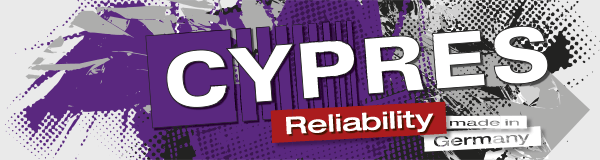How do I find the date of the next Maintenance?
Monday, May 27, 2019
You have a time window from 6 months before up to 6 months after the maintenance date. Choose one of the following methods to find the maintenance date:
Method 1:
As soon as the unit enters the time frame for a possible maintenance, it automatically displays the next maintenance date after switch on with the “next maint. in” message.

Method 2:
To view the next maintenance date (and other unit information), switch on the unit and press the button immediately when the “0” appears at the end of the switch-on procedure. Hold the button pressed until “next maint. in” is shown.

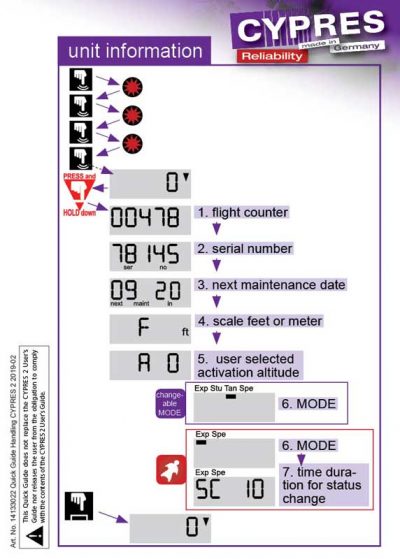
Method 3:
Refer to the unit’s Test Certificate.

Method 4:
Use the unit’s manufacturer date (mfd / DOM) and calculate the maintenance window with the according schedule. The unit’s (mfd / DOM) is located on the Test Certificate and on the serial label on the processing unit.
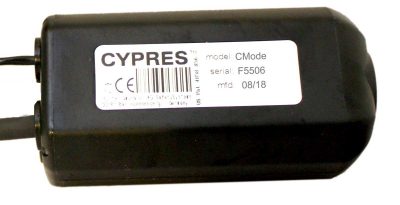
Adventure, Tips, and Adrenaline
Subscribe to Our Newsletter
By signing up for our newsletter you declare to agree with our privacy policy.